The lecture this week was based on animations. A topic I am not really familiar with. I was surprised at the age of some of the students that had done the animations! I thought it would be aimed at the upper primary school levels, but it is apparent that younger students are quite capable of completing the tasks.
I am a little confused at the, point is not the right word, but the linking it back to a VELS theme or domain. Since it is very time consuming I am worried that spending an enormous amount of time on such activities has limited educational value, once they have grasped the concept of the topic I don't think they necessarily get any more value out of completing the topic in this way. But then again I am happy to be proven wrong. I did like the idea of using film as part of the curriculum, but maybe in a more limited way.
The "me" animation of the lady's face picture everyday for a few years. That was very effective and a great idea to do with a class. A great way of incorporating technology into an everyday life activity.
I guess the real tester will be the technology that is available at the school and their stance on technology in the classrooms!
The workshop today was also on animations.
Here is the first task from http://www.dfilm.com/
Next task was to go to http://www.buildyourwildself.com/ and make a picture of "yourself" I think I would use this in an ART type of subject, maybe creative writing topic? crete a character to match your story?
Here I am!!
Here is the 3rd task of today from http://www.zimmertwins.com/
Here is the link http://www.zimmertwins.com/node/1050494 for my first movie - note the reviews!!!
This site we used, we looked at the options available to help teach students about animation, lots of blogs of people/animators that create animations.
Rebis was the next idea that was taught. It is animated pictures for word documents to help make a story visual. Can do it on word by turning the pictures into a web page. Im not sure I would use this one in the classroom but never the less worthwhile knowing about it!
Task 5!!! This is from http://www.reasonablyclever.com/?page_id=29 Make a Lego man out of mini mizers tab
Still going....Task 6 from http://www.sketchswap.com/
Not a really good idea if it is not supervised....I sketched an apple, my sketch swap was this!!! I dont think I will use this one in the classroom.
New website was http://www.catchmentdetox.net.au/
An environmental learning website about environmental issues to educate students. It is interactive and helps them learn as they create a sustainable environment. Me being a greenie at heart, can't wait to use this or a similar program in the classroom, probably grade 4 and above, might be a little complicated for any younger.
Task 7.... http://www.sumdog.com/games
Maths reaction game for kids...I won I won!!!! I think this could be used in the younger agee groups, a little boring for the older classes and probably not so educational either!
Task 8 Mudcraft.... http://www.mudcraft.com/
Then another one....
with Microsoft word.
The activity was to illustrate to students the importance of using the correct spelling of the words (eg: checker vs chequer) A must for a society with spell check!!!
Next was http://www.ziptales.com.au/
This was to give us ideas on how to make creative writing fun. A great idea for literacy type classes.

Also to help with reading. By making it interactive it will keep the interest, especially with boys.
Last one is http://www.xtranormal.com/
Free 3D movie making website for older students.
After all this my brain is numb....end of post....
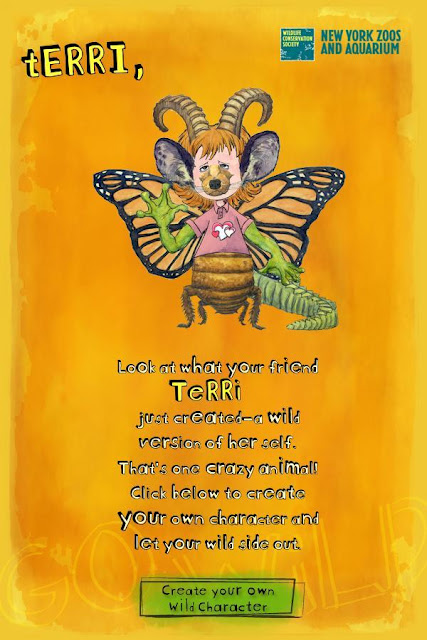








No comments:
Post a Comment
Note: Only a member of this blog may post a comment.